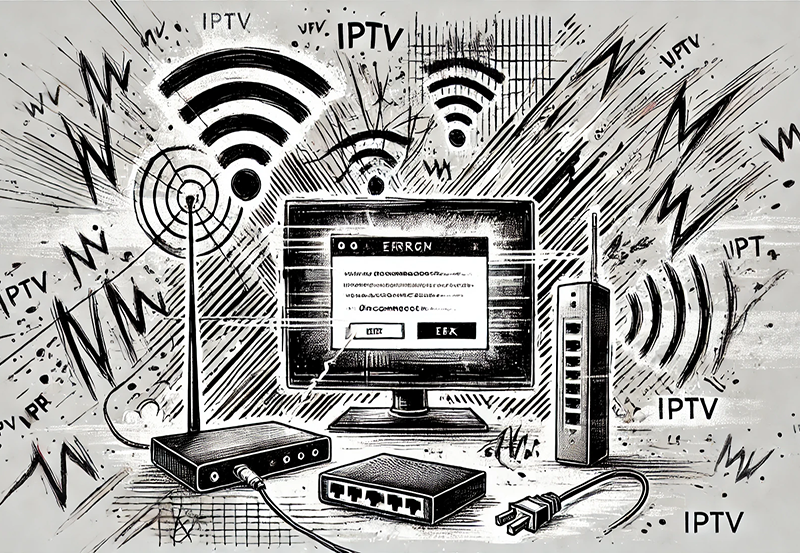TiviMate is a robust IPTV player built specifically for Android devices, offering a straightforward yet powerful interface to stream live TV channels from IPTV services. While the app does not provide content itself, it acts as a reliable gateway to IPTV providers, enabling viewers to access their favorite channels with ease. In this guide, we’ll explore TiviMate’s innovative features, its installation process, and why it has become a trusted choice for IPTV enthusiasts.
The Role of TiviMate in IPTV Streaming
TiviMate is designed to work with IPTV services through M3U playlists and Xtream Codes API, ensuring broad compatibility with various providers. Its intuitive design caters primarily to Android TV devices, though it also runs efficiently on Firestick and Android mobile devices. The app’s free version covers basic needs, but the premium plan offers advanced tools for better customization and control.
Key Features of TiviMate
Effortless Interface for Smooth Navigation
TiviMate’s interface mimics traditional cable TV guides, providing a familiar experience for users. Its clean, uncluttered design ensures that browsing through channels, programs, and settings is intuitive and accessible to all.
Dynamic Electronic Program Guide (EPG)
TiviMate supports multiple EPG sources, giving users access to real-time schedules, show descriptions, and upcoming programming. The guide helps viewers plan their watching schedule without missing important broadcasts.
Multi-Playlist Management for Expansive Content Access
For users with subscriptions to multiple IPTV services, TiviMate’s multi-playlist feature is invaluable. It merges multiple playlists into one interface, simplifying access to various content libraries.
Advanced Playback Controls for Interactive Viewing
The application enhances the viewing experience by offering playback options like pausing, rewinding, and fast-forwarding live streams, depending on the IPTV provider’s capabilities. Adjustable resolution and aspect ratio settings also ensure compatibility with different display sizes.
Cross-Device Synchronization for Consistent Performance
TiviMate Premium enables users to sync settings and preferences across devices. Whether watching on a TV or a mobile device, the viewing experience remains consistent.
Customizable Channel Organization
TiviMate allows users to create custom channel groups and categorize them into sections like sports, movies, and news. Channels can also be renamed, hidden, or reordered to match viewing habits.
Ongoing Software Updates for Enhanced Performance
The development team regularly updates the app to introduce new features, optimize performance, and fix potential bugs. These enhancements help TiviMate maintain its compatibility with evolving IPTV services.
Pros and Cons of Using TiviMate
Why Users Love TiviMate
- Simplified interface that’s easy to navigate
- Ability to manage multiple IPTV playlists
- Accurate and detailed EPG support
- Flexible playback controls for live TV streams
- Cross-device synchronization for seamless viewing
Challenges to Consider
- IPTV content requires a separate service
- Premium features locked behind a subscription
- Limited functionality in the free version
Step-by-Step Guide to Install and Set Up TiviMate
- Open the Google Play Store on your Android TV or sideload the APK for Firestick.
- Download and install the TiviMate application.
- Launch the app and enter the IPTV service details using the M3U playlist URL or Xtream Codes API.
- Configure the EPG settings to view real-time schedules and programming information.
- Customize the interface by organizing channels and adjusting playback settings.
- Upgrade to TiviMate Premium via the TiviMate Companion app for additional features.
Choosing the Right IPTV Provider for TiviMate
Selecting a high-quality IPTV provider directly influences the TiviMate experience. Here are some critical factors to consider:
- M3U Playlist or Xtream Codes Support: Ensure the provider supports these formats for compatibility with TiviMate.
- Content Variety: Opt for services offering diverse content, including live TV, movies, and sports.
- EPG Reliability: A trustworthy provider should deliver regularly updated EPG data.
- Stream Quality: Look for IPTV services known for HD streaming with minimal buffering.
- Customer Support: A responsive support team can help resolve technical issues efficiently.
Frequently Asked Questions About TiviMate
1. How does TiviMate connect to IPTV services?
TiviMate requires an M3U playlist URL or Xtream Codes API from your IPTV provider. Once entered, the app displays available channels and programming information.
2. Can I install TiviMate on multiple devices?
Yes, TiviMate Premium supports cross-device synchronization, ensuring consistent settings across all registered devices.
3. Is it legal to use TiviMate for IPTV streaming?
TiviMate is a legal IPTV player. However, users must access content from IPTV providers that comply with copyright regulations.
4. What should I do if IPTV channels fail to load?
First, verify that the playlist URL is correct and that your internet connection is stable. If issues persist, contact your IPTV provider for assistance.
5. Does TiviMate support external video players?
Yes, TiviMate integrates with popular external players like VLC and MX Player to offer additional playback options.
Conclusion: Why TiviMate Is a Smart IPTV Streaming Choice
TiviMate has carved out a solid reputation in the IPTV player market by blending simplicity with advanced functionality. Its intuitive interface, multi-playlist support, and customizable settings make it accessible for both casual viewers and IPTV enthusiasts. With regular updates and a user-centric design, TiviMate remains one of the best IPTV players available for Android TV and Firestick.
SEO-Optimized Keywords and Tags
IPTV Player, TiviMate Review, IPTV App Firestick, IPTV Streaming, TiviMate Features, Setup TiviMate, IPTV Service, Watch Live TV, IPTV EPG Support, TiviMate Guide, IPTV Streaming 2024, IPTV App Smart TV.
These keywords have been naturally woven into the content to improve search engine visibility and assist readers seeking comprehensive information about IPTV streaming with TiviMate.