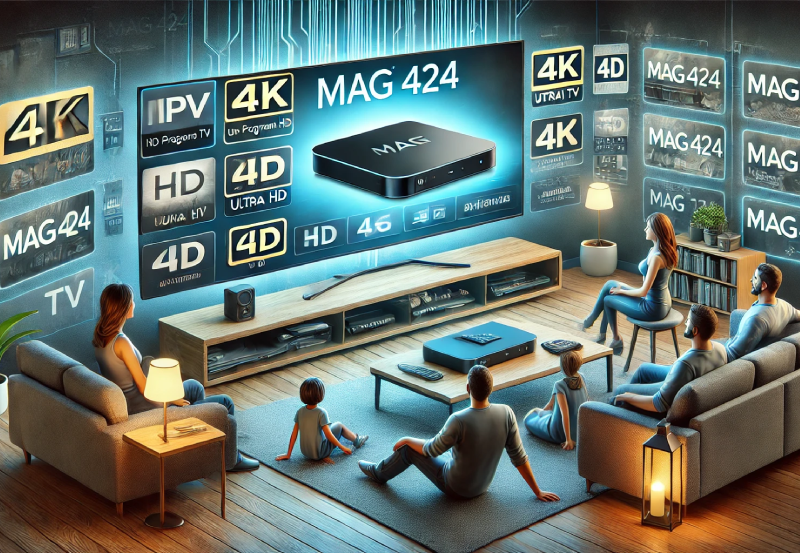You’ve just settled on your couch, remote in hand, ready to indulge in your favorite streaming service. But as you flick through the options, something seems off. The user interface isn’t as snappy, and perhaps some features appear a bit outdated. This isn’t just a figment of your imagination—it’s likely a sign that your Panasonic Smart TV software requires an update.
Understanding the Importance of Software Updates
It’s easy to dismiss software updates as minor enhancements or bug fixes, but they play a pivotal role in enhancing your overall viewing experience. Ignoring updates is like delaying regular maintenance on your car—you might save time initially, but the consequences could cost you more than you expect in the long run.
Enhanced Performance and Security
One of the main benefits of keeping your software up to date is improved performance and security. Developers continually work to enhance the user interface, reduce lag times, and ensure that any vulnerabilities are patched. This is particularly vital in today’s age, where cyber threats are a growing concern for connected devices.
Smart Advice:
Secure your entertainment for a full year with a 1 Year IPTV Subscription, offering uninterrupted access to live TV.
Access to New Features and Applications
Software updates often introduce new features or compatibility with the latest apps. When you regularly update, you’re taking a step up to better TV quality today by enriching the content available to you and expanding the functionalities of your device. This ensures you’re not missing out on any new content or innovations in smart TV technology.
How to Update Your Panasonic Smart TV Software
Updating your Panasonic Smart TV is a straightforward process, but it’s important to follow the correct steps to avoid any hiccups. Here’s a simple guide to help you navigate this task with ease.
Automatic Updates
Most Panasonic Smart TVs are set to update automatically, which is the easiest way to stay current. Ensure your TV is connected to the internet, either through Wi-Fi or a LAN cable. It will automatically check for and install updates, usually overnight when it’s less likely to interrupt your viewing.
Manual Updates
If automatic updates do not appeal or work, you can opt for manual updates. Begin by accessing the settings menu on your TV. From there, navigate to the ‘Software Update’ section and follow the on-screen instructions.
Updating via USB
For users with inadequate internet connections, updating via USB is a viable alternative. Download the latest firmware from the Panasonic website, save it to a USB device, then insert it into your TV’s USB port. Follow the instructions that appear on the screen to complete the update.
Steps for USB Update
- Visit the Panasonic support site and locate your TV model.
- Download the latest firmware update.
- Transfer the update file to a USB drive.
- Insert the USB into your TV’s USB port.
- Navigate to the software update section in settings and select ‘Update via USB’.
Troubleshooting Update Issues
Despite being a relatively straightforward process, there are a few common issues that might arise during software updates. Here’s how to tackle them.
Failed Update Attempts
Should an update fail, ensure your internet connection is stable or your USB device functions properly. Reattempt the update after resolving these basic issues, and consult your TV’s manual or Panasonic support for further guidance.
Post-Update Bugs
Occasionally, updates lead to unexpected bugs. In such cases, restoring factory settings can resolve disruptions. Remember to back up any important data before resetting.
Leveraging IPTV Services for an Enhanced Viewing Experience
Your Panasonic Smart TV isn’t just a device for regular television broadcasts. With IPTV bundles, you can elevate your viewing experience significantly. IPTV, standing for Internet Protocol Television, transforms your home entertainment to a new level by offering internet-based TV channel packages.
Why Consider IPTV?
IPTV provides unmatched flexibility and a vast array of channel options. Whether it’s sports, movies, or news, IPTV enables personalized viewing tailored to your preferences.
Reading IPTV Reviews
Before committing to an IPTV service, consider reading IPTV reviews. These reviews provide vital insights into different services’ reliability, channel quality, and value for money, helping you make an informed decision.
Top Features to Look for in IPTV Services
- Wide range of channels
- High streaming quality
- On-demand content availability
- Competitive pricing
A Peek Into the Future of Panasonic Smart TVs
The evolution of smart TVs continues to accelerate, and Panasonic is at the forefront. With the integration of AI technologies and smart assistants, smart TVs are becoming more interactive and user-friendly, enhancing the way we enjoy home entertainment.
Upcoming Features and Innovations
Future updates could include smarter voice commands, enhanced AI learning for recommendations, and deeper integration with other smart home devices. Staying on top of software updates ensures you’re ready to leverage these forthcoming advancements.
Preparing for Technological Shifts
As tech evolves, preparing your home tech systems to accommodate the latest innovations becomes crucial. Regular software updates offer a seamless transition into newer tech ecosystems.
Where Passion Meets Precision
The world of smart TVs is one where passion and precision intertwine, creating a viewing experience like no other. By keeping your Panasonic Smart TV updated, you’re not just maintaining functionality—you’re stepping into a world where technology meets the art of storytelling, offering infinite possibilities right from your living room.
FAQs About Panasonic Smart TV Updates

How often should I update my Panasonic Smart TV software?
You should update your TV whenever an update is available. Regular updates ensure optimal performance and the latest features.
Can I use my Panasonic TV without doing updates?
Yes, you can use it without updates, but you may miss new features and critical security improvements, leading to a suboptimal viewing experience.
What if my TV model no longer receives updates?
Consider upgrading to a newer model or look for third-party software solutions to enhance performance. Check support forums for potential alternatives.
How can I ensure stable performance after updates?
Verify a strong internet connection before updating, and back up important settings. Post-update, monitor performance and consult support if needed.
Are there risks associated with skipping IPTV reviews?
Skipping reviews could lead to selecting subpar services that don’t offer desired content or reliability, affecting your overall viewing experience.
Enhance Your Element Smart TV with the Best Accessories